Adding customers on Traction
Web
Adding a customer individually
1. Launch your Traction web app, hit the side navigation, under business services you will find Customers

2. Within the customer module, Click Add New Customer

3. Add the requisite customer details and press Save customer
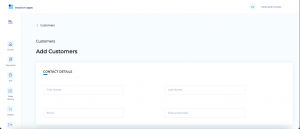

Adding new customers within a sale
1. Open the POS Module on the Traction web app. Select a Customer and click Add Customer
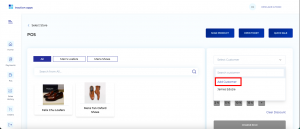
2. Add the requisite customer details and then click Save Customer
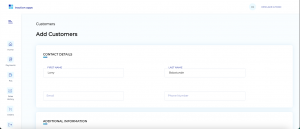

Mobile