Adding your settlement account
Web:
1. Open the side navigation bar, scroll down to settings, and select Settlement account
2. Click Add account
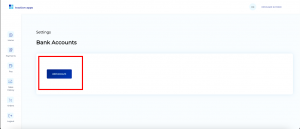
3. Add your account number and bank name and then click continue
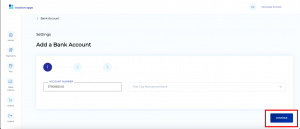
4. Add your BVN and then click continue
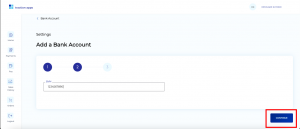
5. When you click continue, you will be taken to a verification screen which confirms your details. Click confirm account to complete the addition
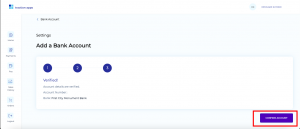
Mobile
1. Launch your app, click the side navigation button and select settlement account
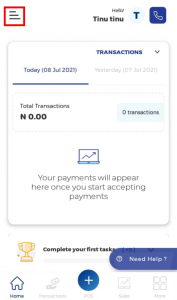
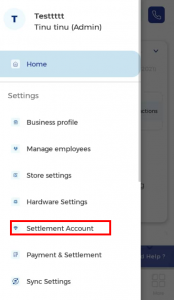
2. Press the plus button to start setting up your settlement account.
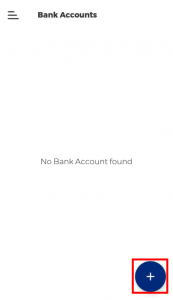
3. Follow the steps and provide information required.
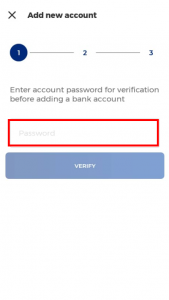
5. Add your BVN and then press confirm.
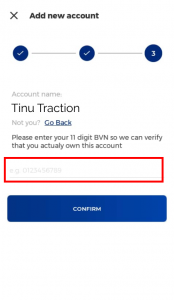
6. Your settlement account has now been added.
