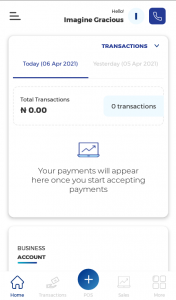Creating a Traction account
Web
1. Visit the homepage https://web.tractionapps.co/#/login, and select CREATE ONE
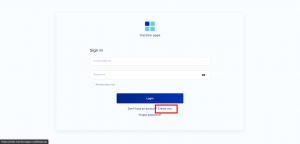
2. Enter your name and insert your personal details according to the prompts
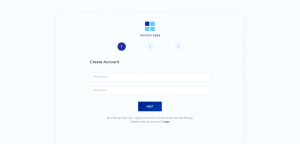
3. Upon completing your account creation process, you will be redirected to the Traction apps web app. You will see a welcome pop-up which will show you a list of onboarding tasks to set your account up.
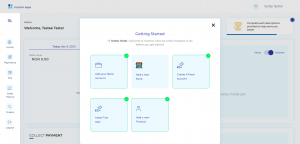
Add your settlement account, products and select payment methods to immediately start receiving payments on Traction Apps
Mobile
Download the Traction Apps from the google play store. Open the app and select GET STARTED WITH TRACTION

2. Enter your name and insert your personal details according to the prompts
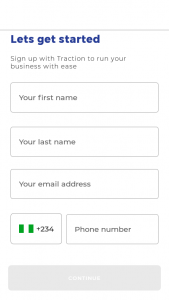
3. Upon completing your account creation process, you will be taken to the app homepage. You can then access the settings module to add a settlement account, and update your payment methods so that you can begin accepting payments via Traction Apps