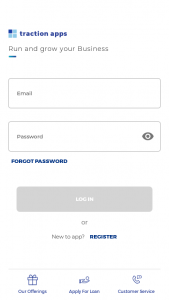Resetting your password
Web:
1. Launch your web app and click forgot password
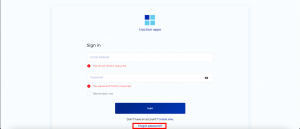
2. Enter your account email address and press send email

3. Check your email for the the reset link. Press Reset my password
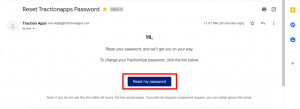
4. You will be redirected to the password reset page, where you can type in your new password. Once you have done that, hit Reset password and you are good to go!
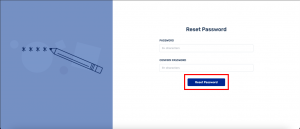
Mobile:
1. Launch your app and click forgot password
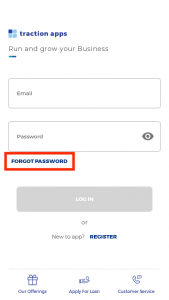
2. Add your account email address and press reset password
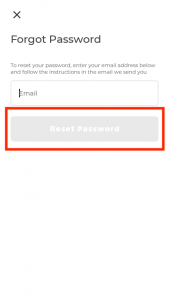
3. A reset link will be sent to your email. Click Reset my password
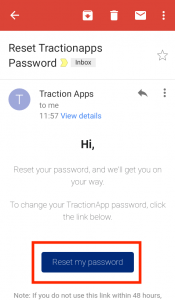
4. You will be redirected to a different web page to reset your password. Type in a new password and then hit reset password.
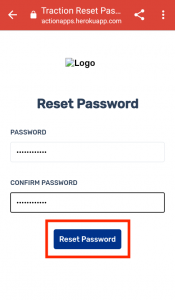
5. Re-launch your app, and sign in with your new log-in details