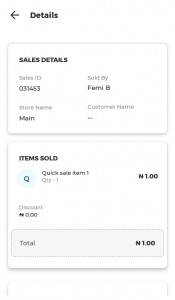Sales History
Web
The sales history page (1) shows the history of all payments made to your business using Traction Apps. You can search (2) by customer name and receipt number. You can filter (2) records by date and by status (Pending, paid, failed). You can view the Sales history by store (4) if you have multiple stores in your business. If you would like to download a sales history report in CSV format, click button (5) to download sales by customer and button (6) to download sales by product.
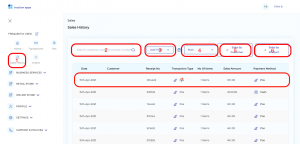
To go deeper into the details of a specific transaction and see the individual sale insights, select the desired transaction (7 above).

Here you are able to see details of the sale and the customer. You are able to view the payment method, amount received and payment date. You can also view which user made the specific sales. You can also reissue receipts directly from this module.
Mobile
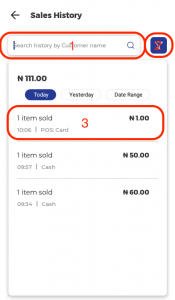
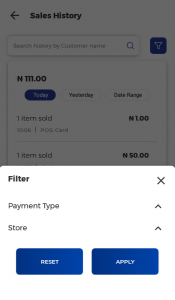
To go deeper into the details of a specific transaction and see the individual sale insights, select the desired transaction (3 above).